Page 1 of 2
Ads overlaid on report photos
Posted: Tue Jul 09, 2013 6:13 am
by hewesfisher
Why is this happening? Really detracts from viewing nice report pictures. I can't attach the screen capture I made in Word, so how do I save and post a screen capture to show what I'm talking about?
Re: Ads overlaid on report photos
Posted: Tue Jul 09, 2013 10:51 am
by schu7498
You will have to download an ad blocker.
Re: Ads overlaid on report photos
Posted: Tue Jul 09, 2013 11:29 am
by G-Man
For screen capture you can hit the "PRINT SCREEN" button and then paste the image into a blank Microsoft Paint image/canvas or whatever image editor you may have on your machine. I use
http://www.irfanview.com/ and paste into that with no issues. From there you can crop, resize, etc. and save it as a .jpg file.
I've noticed that the annoying images/ads typically have a small close [x] button in the top right corner that is difficult to see at times. As Schu mentioned, on my home machines I have an ad blocker program that prevents that kind of stuff from loading in the first place.
Re: Ads overlaid on report photos
Posted: Tue Jul 09, 2013 7:44 pm
by Mike Carey
If you can get a screen please mail it to
support@washingtonlakes.com so Aaron and I can see it. The ads aren't supposed to expand beyond their boundaries, but ad servers periodically will try to run this stuff in the spaces they have.
Re: Ads overlaid on report photos
Posted: Wed Jul 10, 2013 5:11 am
by hewesfisher
Thanks G-Man, I did that but saved it as a document and the forum will not allow a .docx upload.
I have an ad blocker, and it blocks all the ads on the forum page but for some reason it doesn't block ads on the report page.
Mike - Screen shot is on the way.
![Wink [wink]](./images/smilies/msp_wink.gif)
EDIT: Btw, when I tried to save a screen shot this morning, I couldn't duplicate the overlay. Checked several reports and everything was normal. Have been seeing this for about 7 - 10 days so it wasn't a one time thing. I sent my saved .docx file to Mike and Aaron.
Re: Ads overlaid on report photos
Posted: Sat Jul 27, 2013 6:38 am
by hewesfisher
Ran into this again just now reading scraig1962's Baker Lake report...
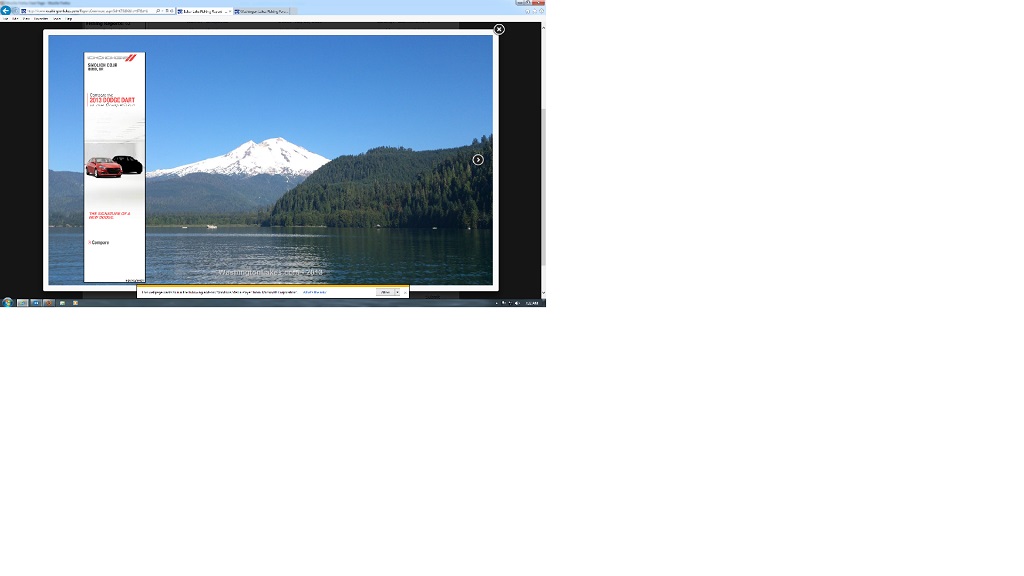
- adoverlay.jpg (61.36 KiB) Viewed 16983 times
Re: Ads overlaid on report photos
Posted: Sat Jul 27, 2013 7:09 pm
by Racer
I've had that happen a couple of times also. I have an ad blocker installed
Re: Ads overlaid on report photos
Posted: Wed Jul 31, 2013 7:45 am
by Aaron
This is like looking for a needle in a haystack. I cannot reproduce the issue because it's not the ads that pop up over the images it's THAT ad that does it. Every ad has a little bit different code... some might cause problems, some might not.
What browser (and more importantly the version) is everyone using when you see this problem?
Re: Ads overlaid on report photos
Posted: Sun Aug 11, 2013 10:19 am
by OldFishGuy
I'm having the same problem. VERY annoying. Ads cover up text of reports and can not be deleted.
Re: Ads overlaid on report photos
Posted: Sun Aug 11, 2013 10:23 am
by Aaron
Jim, I've never seen an ad over the text of a report. Can you give us a screenshot of this?
Re: Ads overlaid on report photos
Posted: Sun Aug 11, 2013 10:40 am
by OldFishGuy
Dave Graybills artile on lake wenatchee sockeye. A Quaker State ad covers part of article.
Re: Ads overlaid on report photos
Posted: Sun Aug 11, 2013 10:49 am
by Aaron
I've loaded that article in Chrome and IE 10, and nothing covers the text of the article. White ad is over the text? And by which ad, I mean which ad placement.. left or middle... a screenshot would help tremendously.
Re: Ads overlaid on report photos
Posted: Sun Aug 11, 2013 11:07 am
by Amx
ad on home page, rose up from the bottom
Re: Ads overlaid on report photos
Posted: Sun Aug 11, 2013 11:08 am
by Amx
ad on that article, came from the bottom;
Re: Ads overlaid on report photos
Posted: Sun Aug 11, 2013 11:09 am
by Amx
In both instances I logged out, and then used IE as I have ad blocker on Firefox.
Re: Ads overlaid on report photos
Posted: Sun Aug 11, 2013 11:28 am
by Aaron
About that ad on the bottom:
It will only appear twice if you click the Close button.
It NEVER appears if you just log into the site. It is only meant to appear for anonymous non-users.
It is actually attached to the bottom of the site... i.e. just scroll down to view the entire text of the article.
Re: Ads overlaid on report photos
Posted: Sun Aug 11, 2013 1:53 pm
by Mike Carey
Amx wrote:In both instances I logged out, and then used IE as I have ad blocker on Firefox.
Couple things. As Aaron mentioned, and noted from your screen shots, you're not logged in. Stay logged in and you won't see the ad. Also, how small do you have your browser set? It looks like your browser is only 4-5" high.

Re: Ads overlaid on report photos
Posted: Sun Aug 11, 2013 1:56 pm
by Amx
I have no idea. The picture fills the screen which is 11 1/2 " high and 20" wide. Unless you are asking hewesfisher that question.
![BigGrin [biggrin]](./images/smilies/msp_biggrin.gif)
Re: Ads overlaid on report photos
Posted: Sun Aug 11, 2013 2:04 pm
by Mike Carey
Re: Ads overlaid on report photos
Posted: Sun Aug 11, 2013 2:14 pm
by Aaron
I sense the issue is that some people are still using 1024x768 screen resolutions. I retired that resolution the same week I stopped using my abacus.. ;)
On a lighter note, it is in the realm of possibility that we could discontinue the bottom dashboard ad altogether in the future.